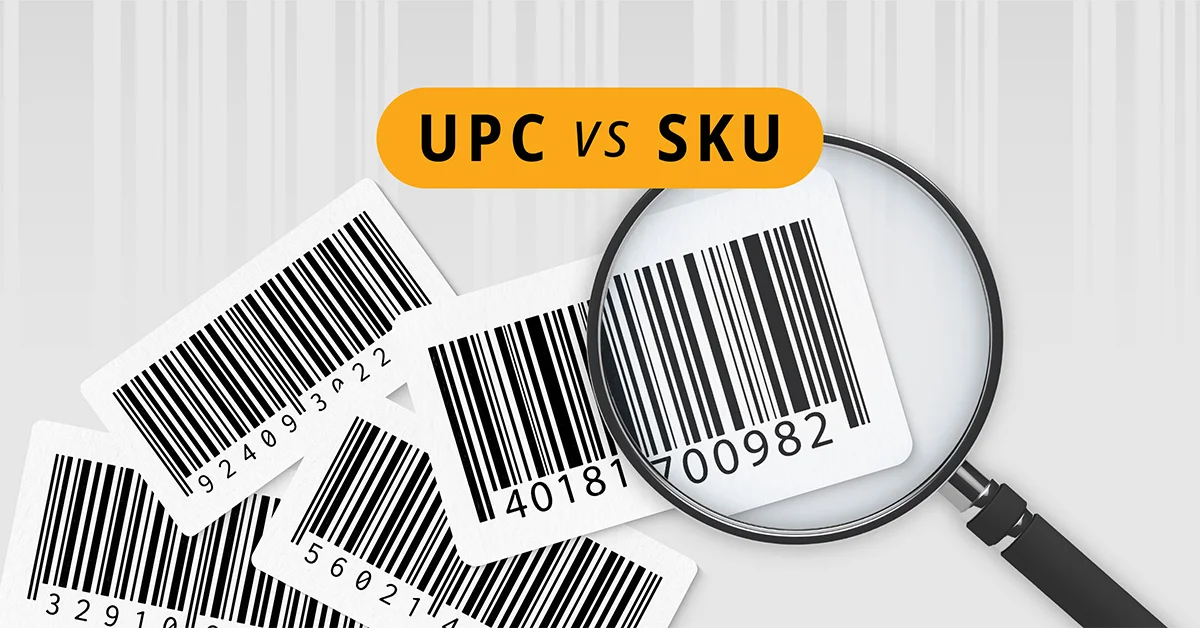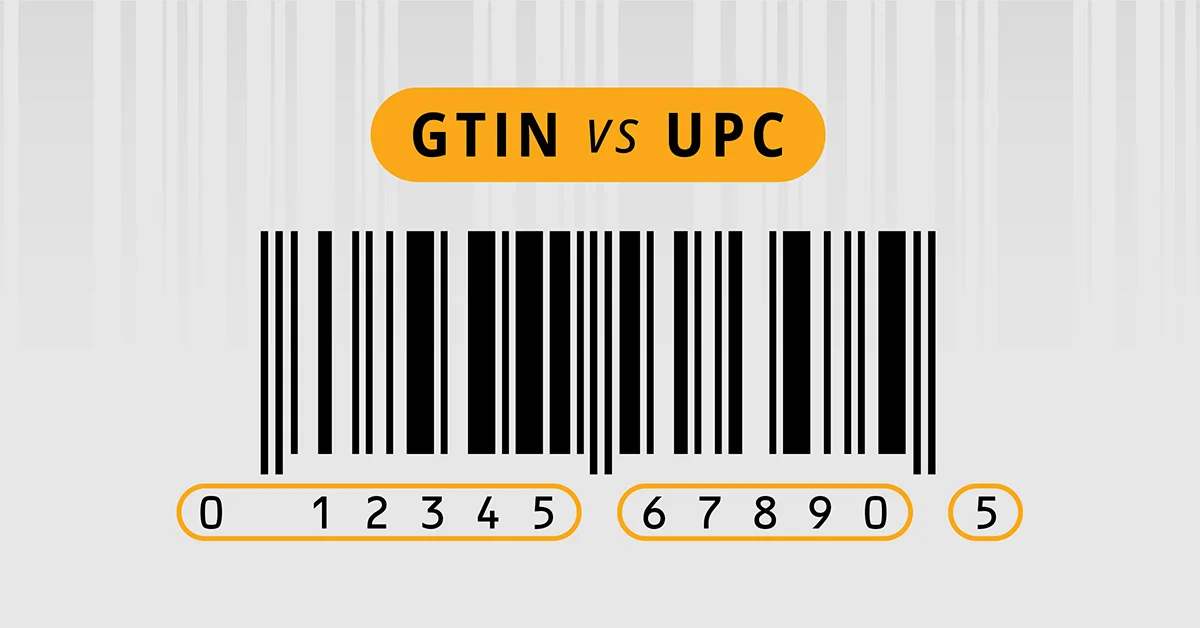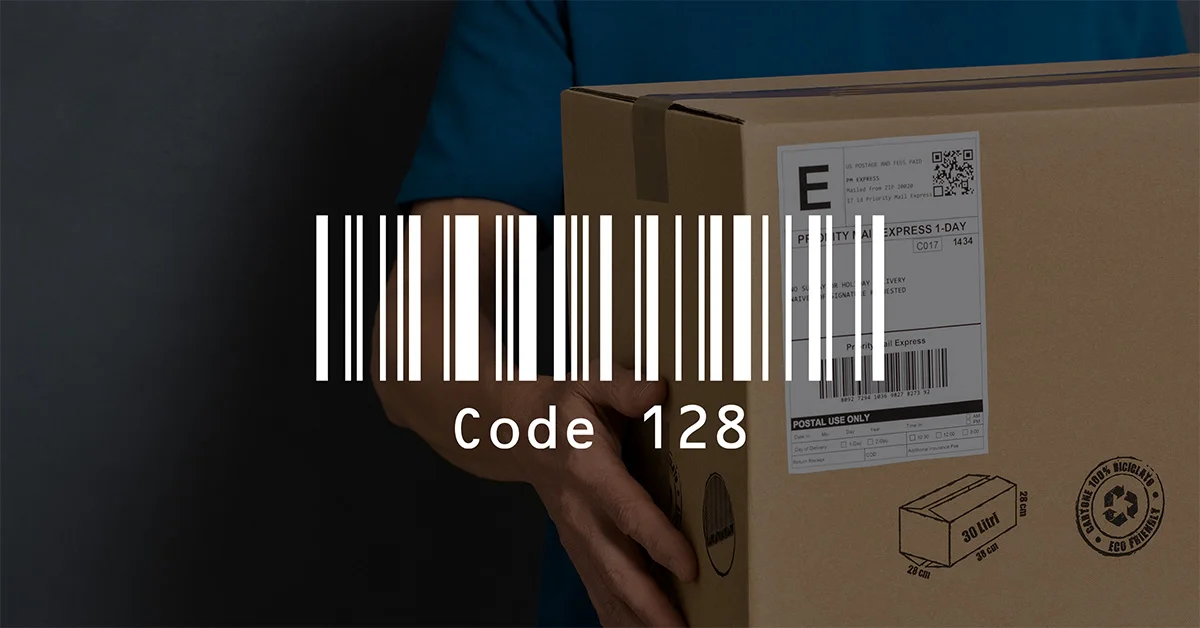As schools across the country reopen for in-person classes, school administrators are facing new challenges as they work to keep students, teachers, and staff safe in the middle of a global pandemic. One question on every school safety or compliance officer’s mind is: How will we ensure every school, classroom, and staff member has adequate personal protective equipment (PPE) to keep themselves and students safe?<br>
<br>
PPE on each school’s must-have list includes masks, face shields, disinfectant wipes, hand sanitizer, and thermometers. And that’s only the beginning. Schools are also stocking up on essentials such as soap, paper towels, tissue, no-touch/foot pedal trash cans, sneeze guards and partitions.<br>
<br>
With so many items to source, purchase, allocate, distribute, track, and keep in stock, it’s no wonder why so many school districts have delayed in-person re-openings. Schools are grappling with the need to ensure they are fully prepared to safely welcome teachers and students back into their classrooms, which is why an <a href="https://www.waspbarcode.com/inventory-control">inventory management solution</a> is vital to ensure the health and safety of students and faculty. Learn more at <a href="https://www.waspbarcode.com">waspbarcode.com</a>.