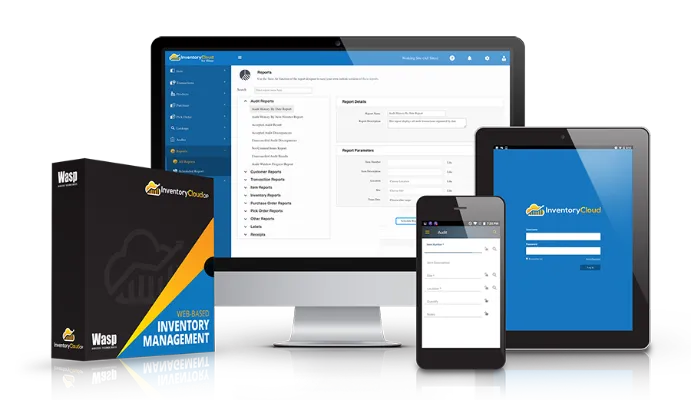Wasp InventoryCloudOP Basic - 1 User w/ WWS650 - Part#: 633809006395
Wasp InventoryCloudOP Basic - 1 User w/ DT92 - Part#: 633809006524
Wasp InventoryCloudOP Basic - 1 User w/ WWS650 & WPL304 - Part#: 633809006630
Wasp InventoryCloudOP Basic - 1 User w/ DT92, Pistol Grip & WPL308 - Part#: 633809006654
Wasp InventoryCloudOP Complete - 5 User w/ DT92 & Pistol Grip - Part#: 633809006388
Wasp InventoryCloudOP Complete - 5 User w/ DT92, Pistol Grip & WPL308 - Part#: 633809006609
Wasp InventoryCloudOP Complete - 5 User w/ DT92, Pistol Grip & WPL614 - Part#: 633809006623
Wasp InventoryCloudOP Basic - 1 User w/ DR5 - Part#: 633809008924
Wasp InventoryCloudOP Basic - 1 User w/ DR5 & WPL308 - Part#: 633809008764
Wasp InventoryCloudOP Complete - 5 User w/ DR5 Bundle - Part#: 633809008917
Wasp AssetCloudOP Complete - 5 Users w/DR5 & WPL308 - Part#: 633809008740
Wasp InventoryCloudOP Complete - 5 User w/ DR5 & WPL614 - Part#: 633809008757
Wasp InventoryCloudOP Basic - 1 User w/ DR4 & WPL308 - Part#: 633809006647
Wasp InventoryCloudOP Complete - 5 User w/ DR4 & WPL308 - Part#: 633809006593
Wasp InventoryCloudOP Complete - 5 User w/ DR4 & WPL614 - Part#: 633809006616
Wasp InventoryCloudOP Basic - 1 User w/ DR4 - Part#: 633809006517
Wasp InventoryCloudOP Complete - 5 User w/ DR4 Bundle - Part#: 633809006371
Frequently Purchased With